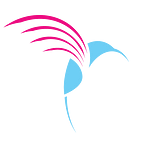NUI (2): Designing Voice User Interface
This article is the reading notes for Designing Voice User Interfaces with some of my personal experience.
NUI: Designing Voice User Interface
An important part of the Natural User Interface (NUI) that functions by interacting with different modalities of sensation such as touch, hear, sight — Voice User Interface (VUI) is a way to interact with your computer or phone through voice or speech commands.
Some practical applications of VUI are as follows:
- Siri
- Google Assistant
- Alexa
- Smart Televisions
- Smart Homes
Although there are a lot of advantages of Voice User Interface, the biggest of them all is that it allows for a more remote, eyes-free, and hands-free solution to interact with different devices. Since there are no visual audiences in a VUI, the design is quite different from a graphical user interface.
‘I’m a user experience designer, I design websites, or ‘I design apps.’ […] and they think the experience is that simple device, the website, or the app, or who knows what. No! It’s everything — it’s the way you experience the world, it’s the way you experience your life, it’s the way you experience the service. Or, yeah, an app or a computer system. But it’s a system that’s everything.”
— Don Norman, pioneer and inventor of the term “user experience,” in an interview with NNGroup *
A large majority of people are unable to understand the complexity of VUI, as what they normally consider voice is for interpersonal communication — not something that might allow for person-technology communication.
The Complexity of VUI Design
The complexity of VUI puts the designer in a situation where he needs to pay very close attention to the ability of it to understand the spoken language. Creating a great user experience with the voice interface, the designer needs to learn and understand the way people communicate.
Reasons of Popularity of VUIs
There are quite a few reasons that account for the prevalence of Voice User Interfaces despite the presence of a Graphical User Interface. Some of these reasons are as follows:
Voice commands and speaking is more instinctive than typing.
You all would agree on this that we find speaking a lot easier and effortless than typing. This is quite evident from the fact that most of the users prefer sending voice notes instead of typed messages. Since technology is striving to make things easier for people, the voice-command applications are facilitating things for the users, which is one great advantage of VUI.
Making Technology More Accessible to Humans
Apart from making phone calls to answer a few messages, technology has swept across the boundaries. As it has made its way into our homes, it is important that we allow VUIs to accompany these newer advances as well. Hence, we can design VUIs to make them open garage doors, make an appointment, order food, and even start your car. All you have to do is, speak to the voice assistant, and your work will be done right there and then!
“…improvements in natural language processing have set the stage for a revolution in how we interact with tech; more and more, we’re bypassing screens altogether through the medium of voice.” — CES 2017 Key Trends, J.W. Intelligence*
More Practical Approach for specially-abled individuals
The adamancy of the industries to extend out their mobile developments to the demographics that have long been neglected is allowing for voice interaction to become common. Voice technology is the ultimate solution for many blind or visually impaired people who are unable to use their devices properly. The VUIs are enabling them to access different stuff with the help of their voice-commands.
What makes Voice User Interface more special?
Being provided with different types of interfaces, if we understand their different aspects, we might be able to grasp the knowledge in a better and more organized way. Let’s talk about some of the specialties of different types of UIs.
Speed
In terms of speed, the Visual interfaces might lag a little behind than Voice User Interfaces. The reason is people who are very good at typing also find typing a bit hard subject. Therefore, VUIs tend to give more speedy responses, and hence the response time decreases.
Gestures
Visuals have long been the best part of gesturing. However, they were primitive stages of interface determination. Now the world is moving to better and more easy-to-access alternatives — such as voice-based and gesture-based interfaces.
Privacy
As far as privacy is concerned, VUIs are least private as compared to any other interface. For instance, you can not only expect but can definitely make the gesture-based, text-based, and touch-based interface more private. Hence, they might be a better option for quite a lot of people out there.
What Makes VUI Execution Unpreferable?
In certain scenarios, it so happens that Voice User Interface is not an effective solution. Moreover, its efficiency is impaired, and it is unable to provide the best results. Some of these circumstances are as follows:
Noisy Environments
A lot of people speaking to different computers or devices makes it almost impossible for the bots to listen and focus on one particular voice. It might get pretty confusing, and the computer might end up showing irrelevant results.
Privacy Concerns and Awkward Talks
We can’t expect everyone to be able to talk and command the bot. Some people are more concerned with privacy and do not wish to speak to a computer. It might sound unnatural and unrealistic to many people. Hence, they might still prefer texting and feel more comfortable that way.
Hearing or Speech Impairments
VUIs are beneficial and accommodating for quite a lot of people. But it is not meant for individuals who have problems with hearing or speaking. They might not be able to command the bot as effectively as normal people would do. Hence, this way, we can’t make it a generalized solution for all people.
Creating a VUI Design
First things first, you’ll need a tool to create your VUI app. If you want to start creating some basic dialogues and graphics for the VUI app, here are some flow tools to consider:
- yEd
- Omnigraffle
- Google Draw
- Visio
In order to build or develop the software prototypes or incomplete versions of the software programs, you need to employ different methods such as:
- Tincan.AI
- PullString
- Wit.ai
- Nuance Mix
Conversation Design
The purpose of conversation design is to develop a voice command that integrates with the machine or computer. For instance, AR Tesla Showroom App employed Wit.ai and Unity to develop the software prototype.
The voice commands are integrated to open the door, turn on the engine, and change the color of the car. It is quite important and rather critical to train the bot to learn different versions of these commands. For instance, the command “turn on the engine” can be said in different ways such as:
“Engine on”
“Please turn on the engine.”
“Switch on the engine.”
“Can you turn on the engine?”
“Turn on the engine, please.”
Although these sentences or phrases have the same meaning, the bot has to know all versions of them. It is quite important and essential to type as many variants as you can possibly think of. In this way, you will have things covered in all ways!
Training the Bot for Efficient Results
Training is a challenging part, but if you know how to do it, you’ll pretty much be an expert in it. The key is to talk to your bot as much as you can. The bot typically recognizes your voice and stores it in the system. In this way, it understands the command and validates the meaning.
Moreover, you can train the bot in different scenarios, situations, and environments. For instance, in noisy backgrounds, quiet backgrounds, and at different times of the day. Such vigorous training will allow your bot to be as perfect as you wish or desire it to be.
Essential Points to Keep in Mind for VUI Designing
None of the user interfaces come without small glitches or issues. You can address them quite conveniently. However, if we talk about the Visual User Interface, it is actually a bit of a bigger mess. If your voice assistant fails, it will not be given enough chances to prove itself.
Never wait for the audience to mess around.
Unlike the visual or graphical user interface, coming into terms with the voice user interface (VUI) would be quite challenging. You can’t expect the users to understand the interface on their own. Therefore, you have to give the instructions and how to get started on it.
Keep the action list short and concise.
The key to keeping people from being overwhelmed, make sure to provide the basic and the necessary information only. The verbal content must be concise, full of meaning, and must be one that is immediately responded to. Make sure that the voice assistant is able to understand the commands easily.
Make sure to notify the user that they were heard.
No response or sign of activity when you open a webpage or website is pretty much sufficient to leave you baffled and agitated. Now imagine this is the case, VUI. Therefore, it is important that the users get notified when they are being heard or responded to.
Confirm if the task at hand is done
To determine and ensure the accomplishment of a task, make sure that your VUI gives a confirmation. Without confirmation, all of it will be in vain, and there would be no way to know if the task has been completed. For instance, if a user commands the VUI to “switch off the oven,” the assistant must be able to respond like, “oven switched off.” This will eliminate the need to check the completion of the tasks in person.
The Final Take
The design and way of building Voice User Interface are undoubtedly quite challenging. However, if you utilize it the right, you might not find it that complex as people claim it to be. As of now, the voice commands or VUI are its initial stages of development. However, there shall be more refined voice search results.
It is the designer’s foremost duty to present users with something that is adorable, elegant, and yet excellent in quality. Additionally, human communication and tech-voice interactions are quite different. Therefore, it is important that you give the users proper instructions as to when and how to use it.
*Citations
Norman, Don. “How to Design Voice User Interfaces.” Interaction-Design.Org, NNGroup, Aug. 2020, www.interaction-design.org/literature/topics/voice-user-interfaces.
Laughlin, Shepherd. “CES 2017: Key Trends.” Wunderman Thompson, 12 Jan. 2017, intelligence.wundermanthompson.com/2017/01/ces-2017-key-trends.